Task and Aims
Adding colour AND texture to aim towards 5 finished versions of the original image.
(Not all of my screenshots worked so
the full process can't be shown 100% accurately unfortunately)
Intentions
Finish five treatments to a suitable standard, focusing more on experimentation as opposed to a perfect finished image.
Here are the textures that I scanned in:
Work Made
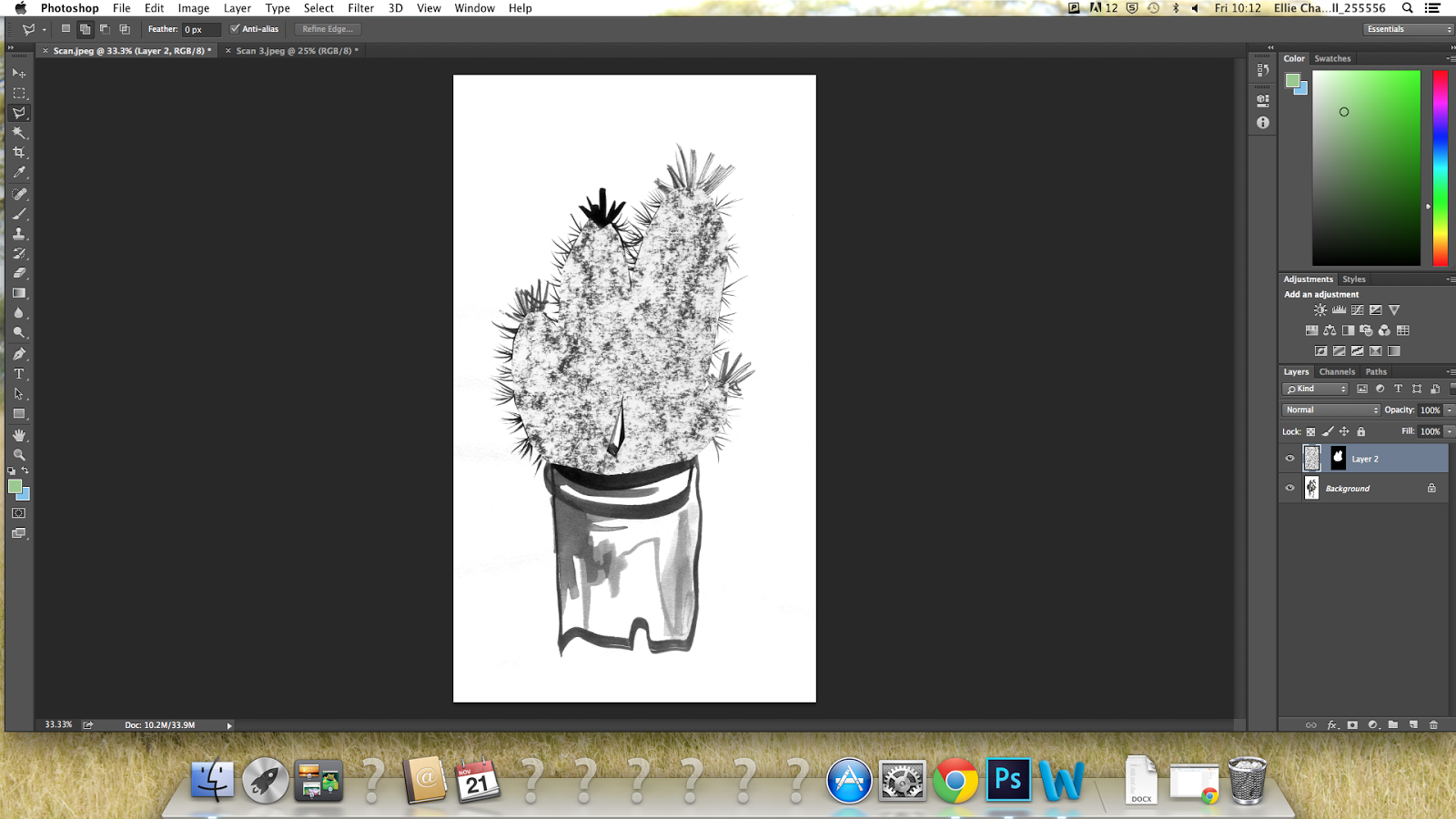 |
| I selected the branches of the cactus and went to edit-paste special, and pasted the texture into the selected area. |
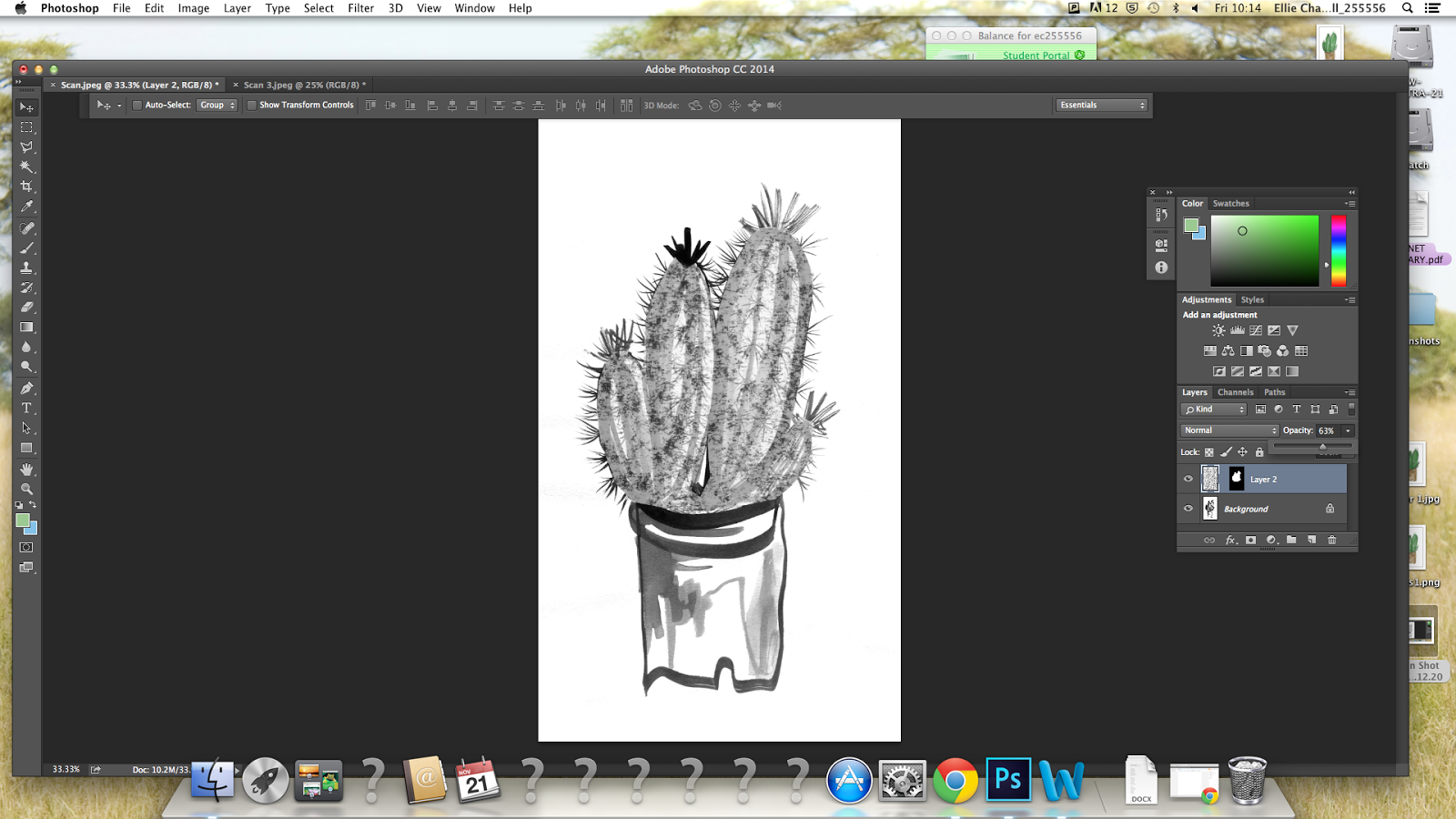 |
| I then decreased the opacity level so that the underneath layer became slightly visible. |
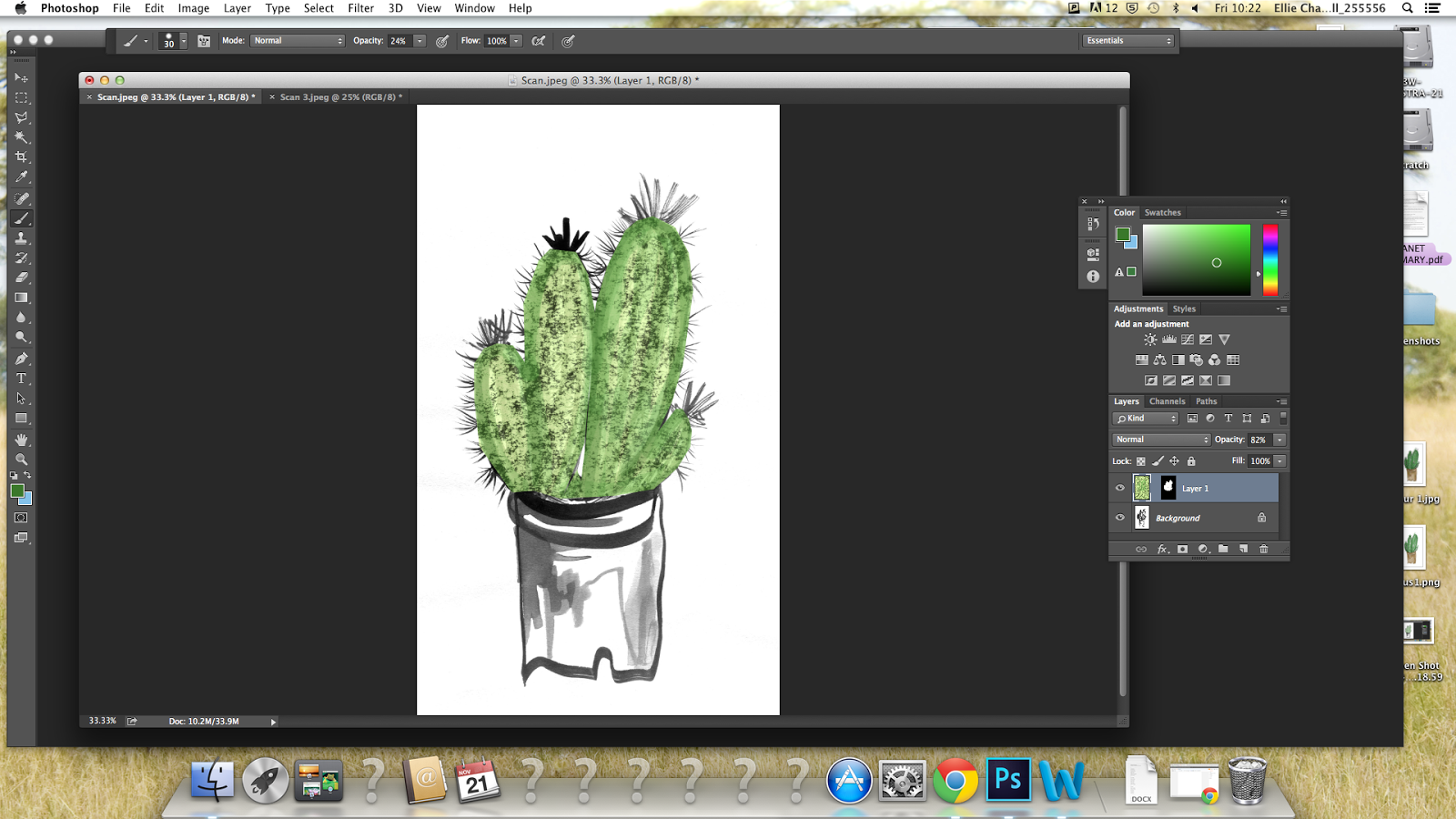 |
I changed the colour to green, increased the saturation and applied some thicker colour to the darker parts of the cactus to enhance the definition.
In the next few stages, I repeated this process by pasting in the brown texture to go with the plant pot and applying the same process of using brush tools to lighten and darken areas with the addition of the eraser and burn tool to give a more interesting surface texture. I then added a vibrant purple background to contrast with the green plant colour of the background.
|
 |
| The Finished Image |
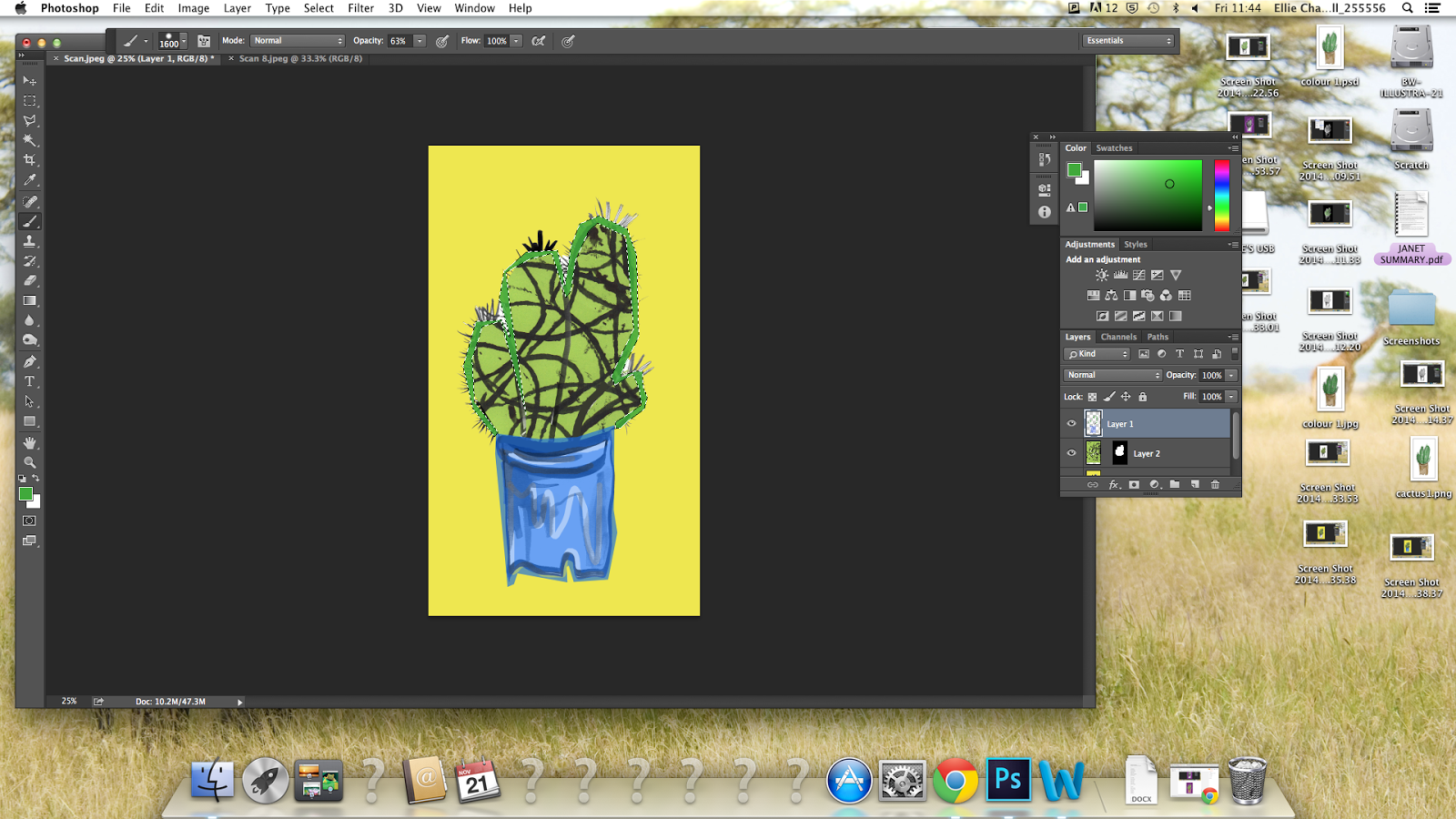 |
| I repeated similar processes as before with pasting the texture into the selected areas, but this time I experimented with adding borders to my shapes to enhance the boldness. |
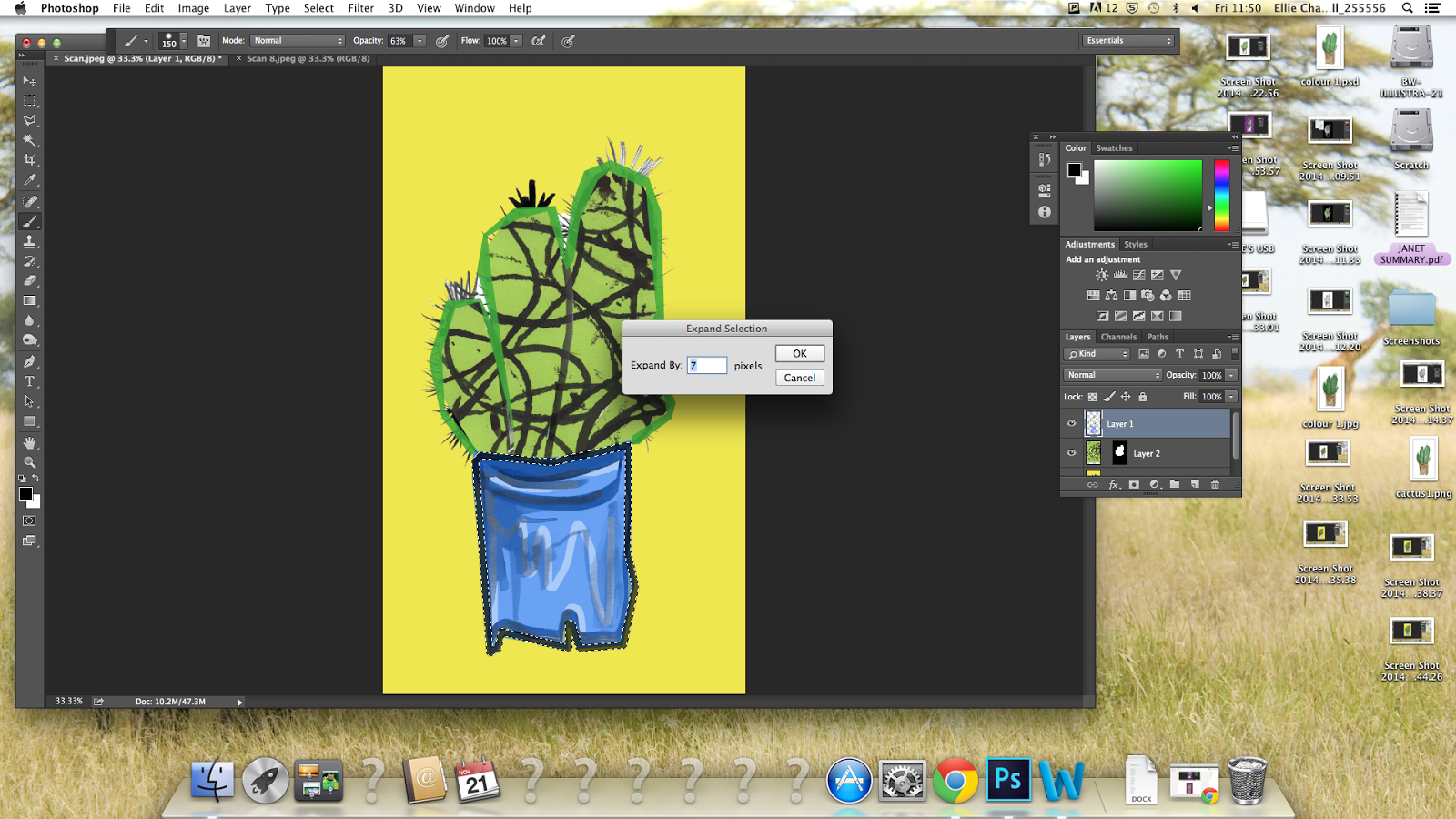 |
| It gives you the option to expand by a certain number of pixels. I was able to fill this in in black to give the cactus a better definition. |
 |
The Finished Image
Just a quick edit this time using grey/metallic textures and darkening the layers
on the plant pot to expose the bubble wrap texture.
The Finished Image
Experimenting with the colour burn layer selection incorporating primary colours
Maximising the brightness on the cactus plant to show more detail
Experimenting with making a background with different opacities of the shapes and multiplication of layers
The background/foreground demonstrating a varied use of layer multiplications
The Finished Image |
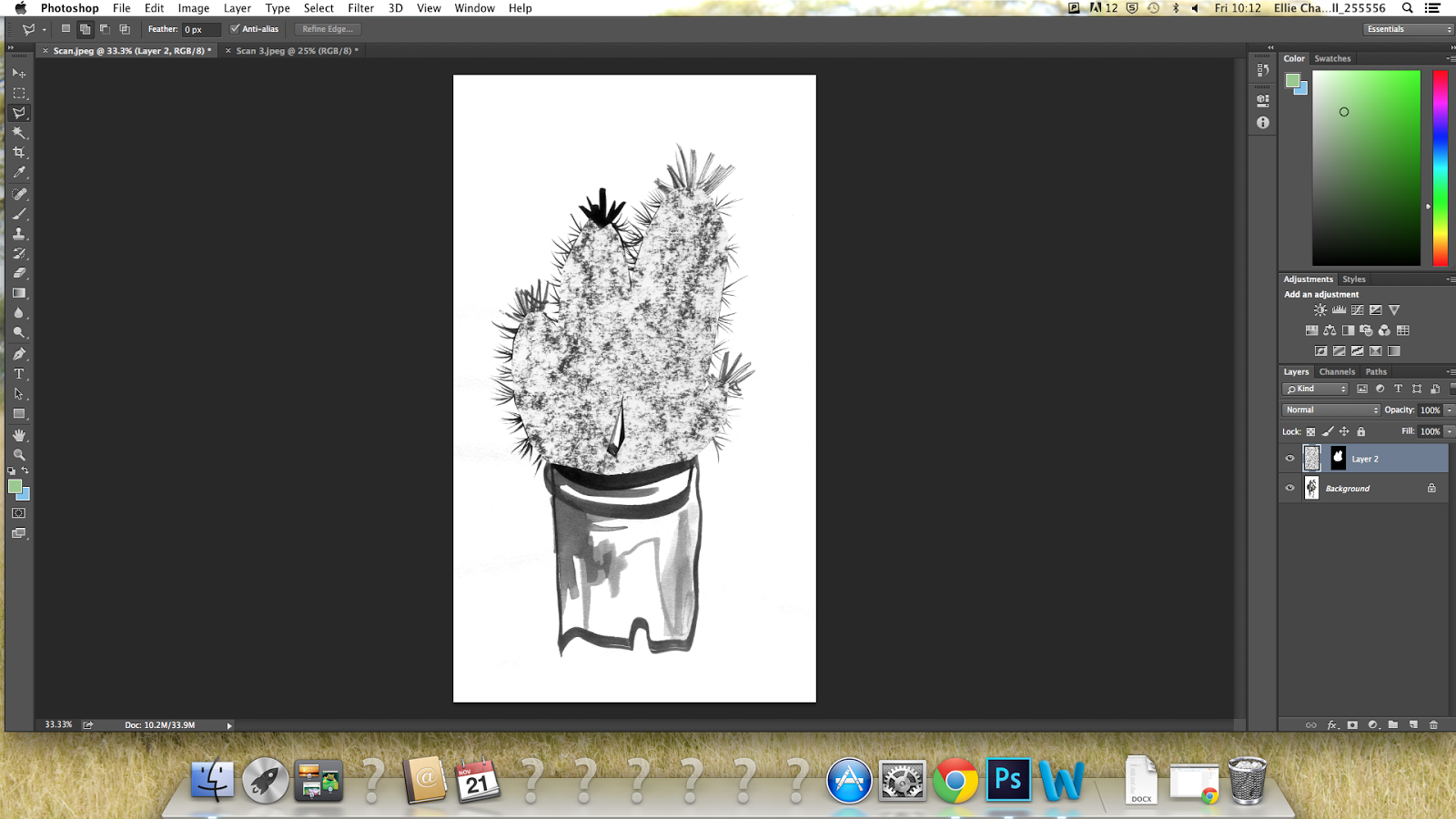
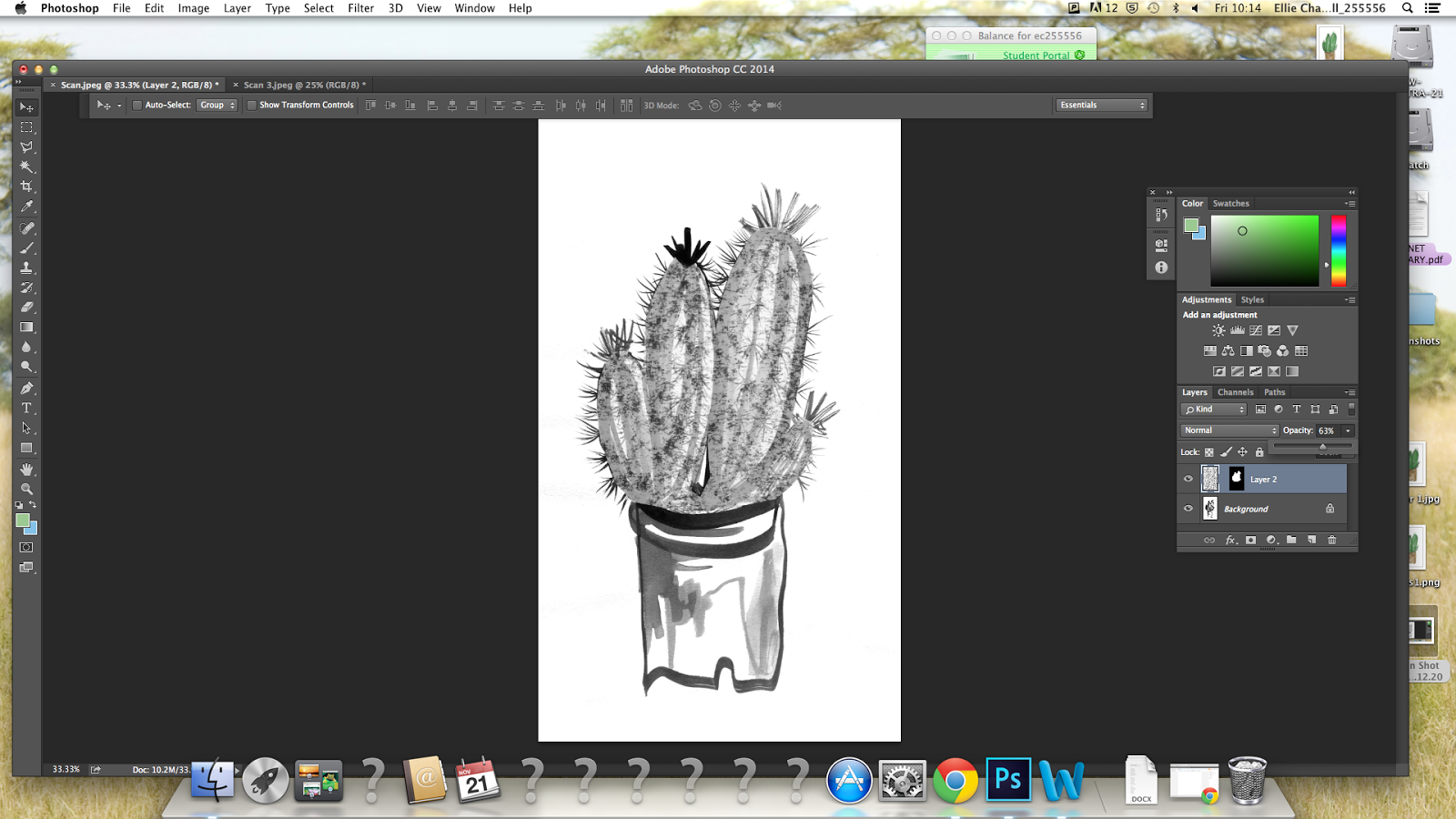

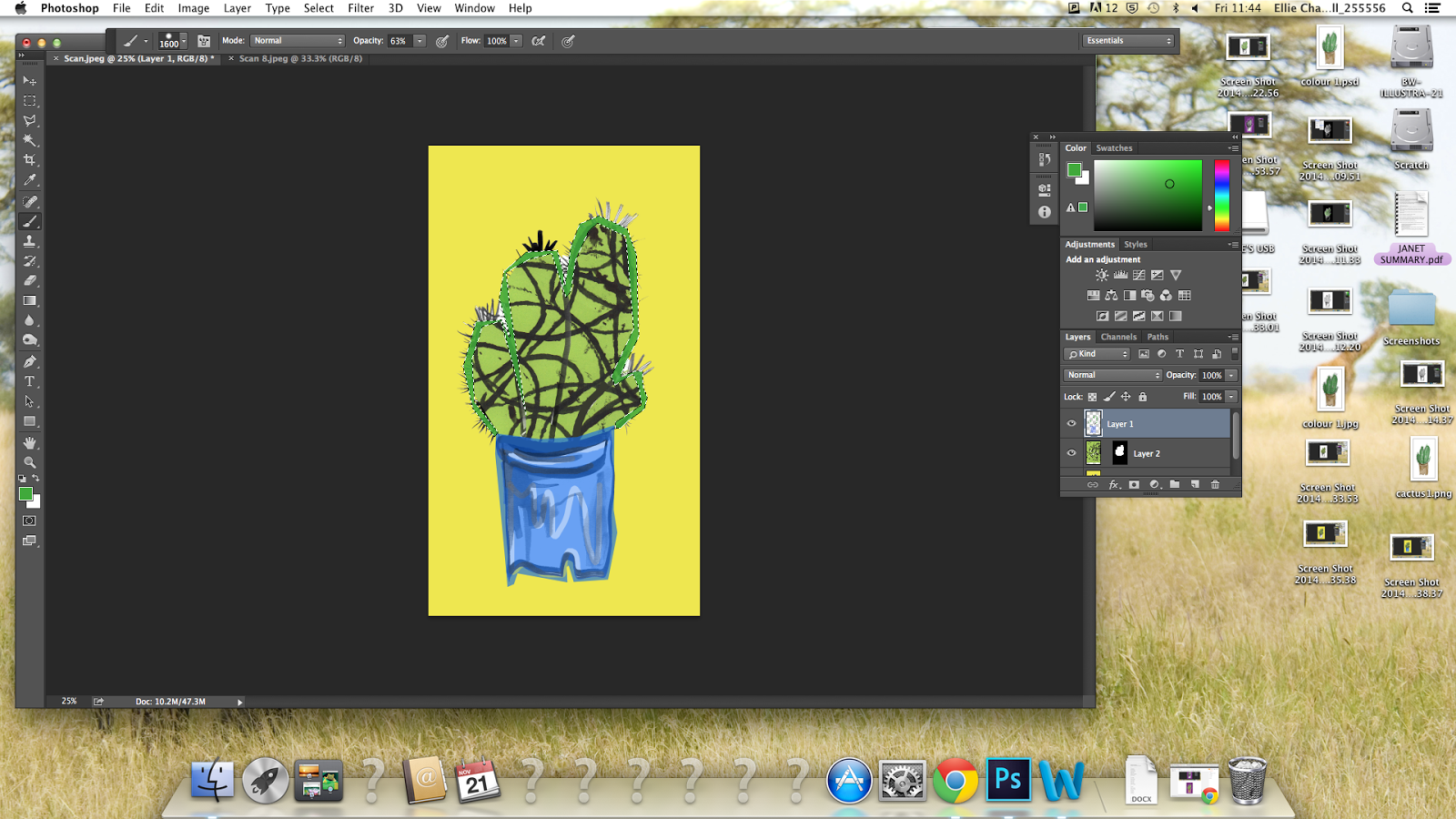
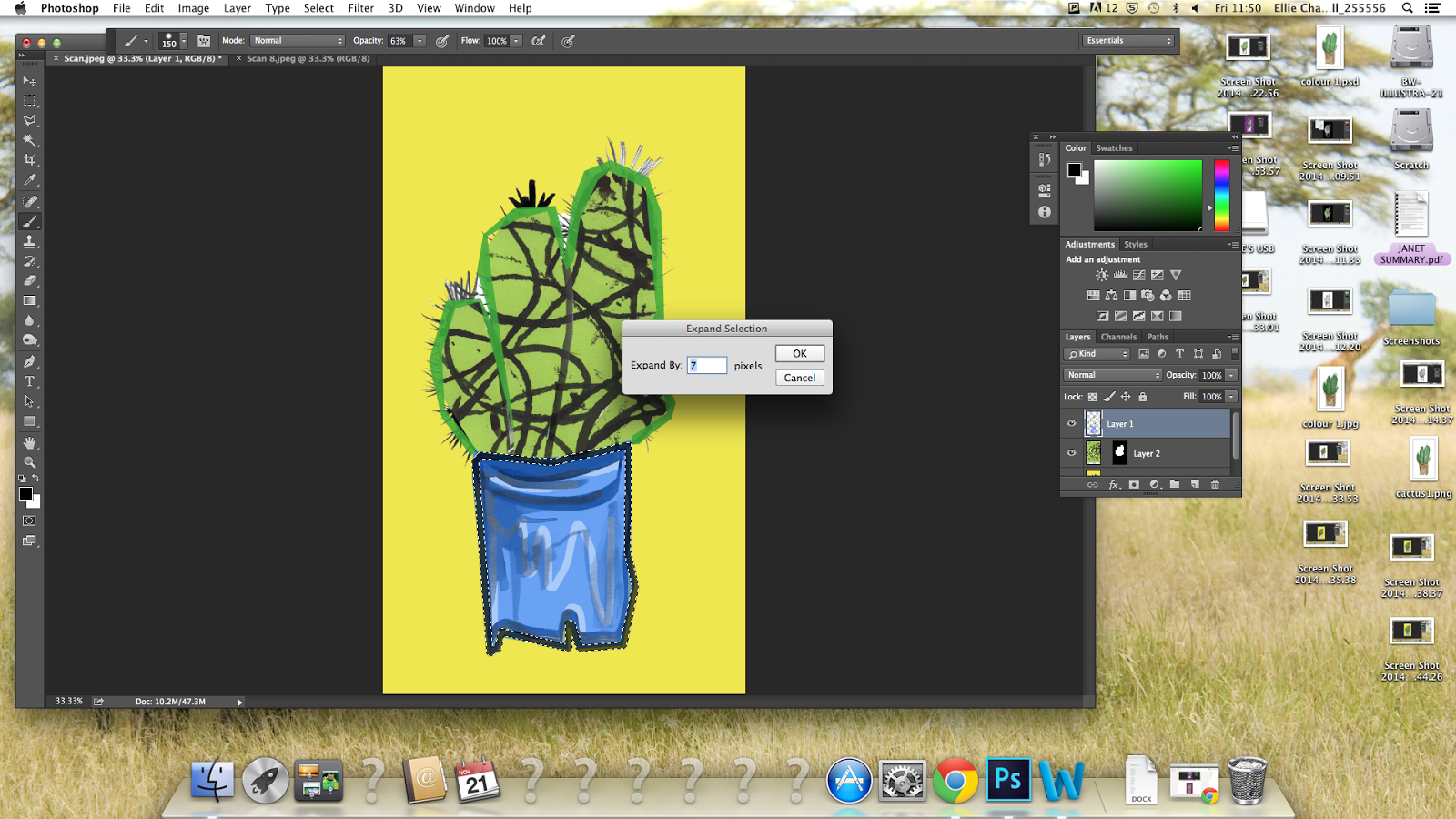






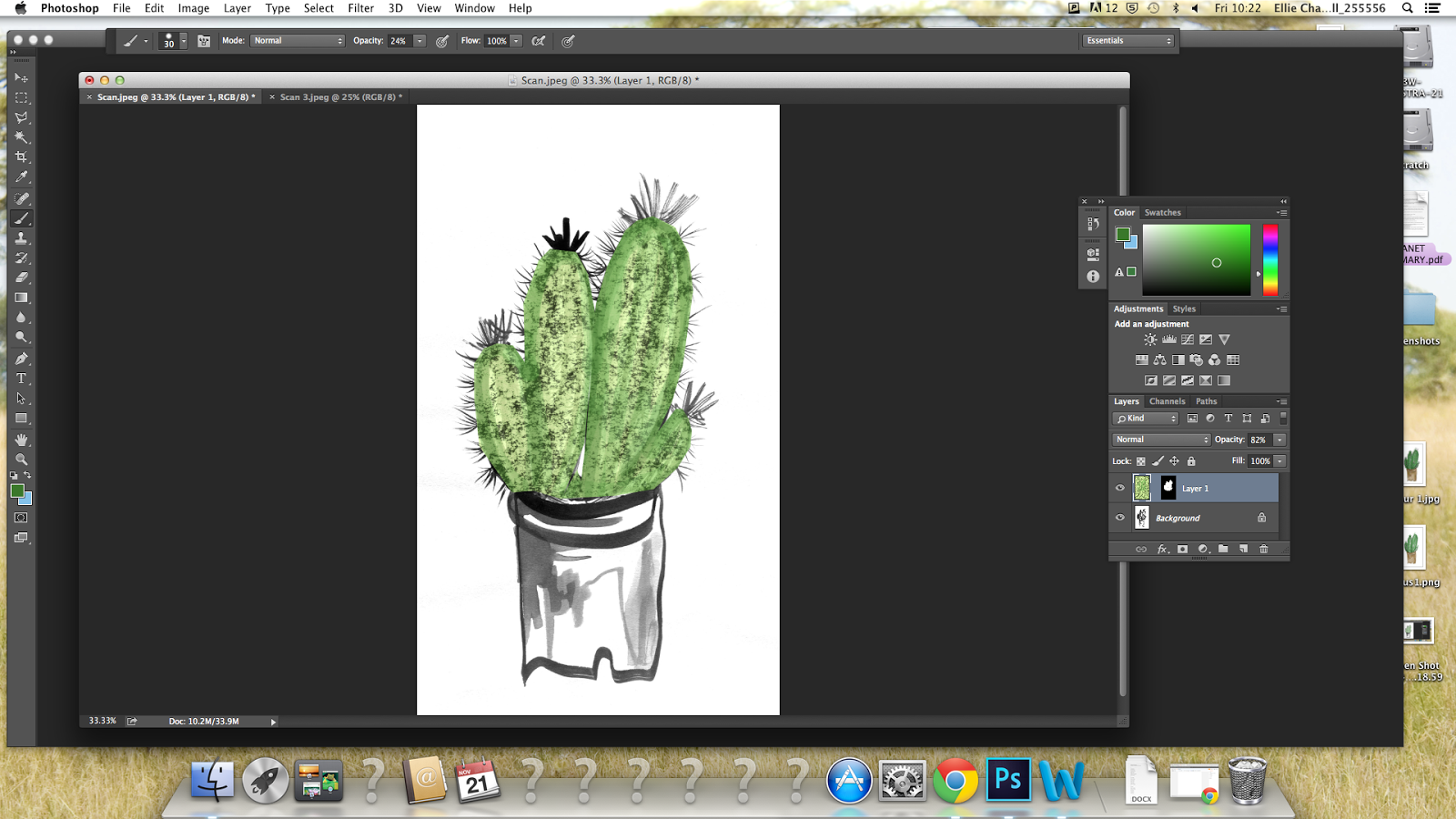

















No comments:
Post a Comment