Pen Tool Exercises:
Getting used to dragging and clicking; creating anchors and straight lines etc.
CIRCLES ARE HARD!
...but achievable with patience. The Same with curves.
Problem Analysis
I really struggled to get the grasp of where to click and release, even though it stated so on the diagram.
Problem Solving
I realised that I was not creating handles properly and also using them correctly (at the same time as losing my temper).
Tracing Shapes
Our next task was to try and trace half of the shape of this character (without going grey). It took a lot of patience, but to make things easier, we only traced half of the shape with the intention of doubling it up.
Pressing alt and dragging to copy the shape, then reflecting it vertically (it is the opposite on illustrator) to match up the other half.
Joining paths was difficult because the shapes were not supposed to overlap. You can only join two open ended shapes.
Problem Analysis
I couldn't figure out how to make to change the stroke to make the whiskers look more realistic; however I realised that you firstly have to draw the line, then change the stroke and uniform.
Problem Analysis: Shape fill
When I wanted to fill the shape it covered all of the detail of the figure.
Problem Solving
This was quickly amended by sending the fill shape to the back. This works like pieces of paper; the largest objects have to be send back first to allow the smaller detail and shapes in the foreground to become visible.
I also learned that grouping objects was a handy method to use to carry out the same function with multiple objects; for example colouring in the eyes and scales on his tummy.
Finished Image of Today
It has taken me longer to grasp the jist of illustrator, as I have never really used it before but I am pleased with the progress I have made today. Although my progress was rather slow, I will use studio time within the next week to develop my skills and digitally enhance some of my thumbnail sketches in accordance with my postcards.
I may also revisit some of the pen tool exercises to further implement the process of clicking and dragging to create correct shapes and lines.






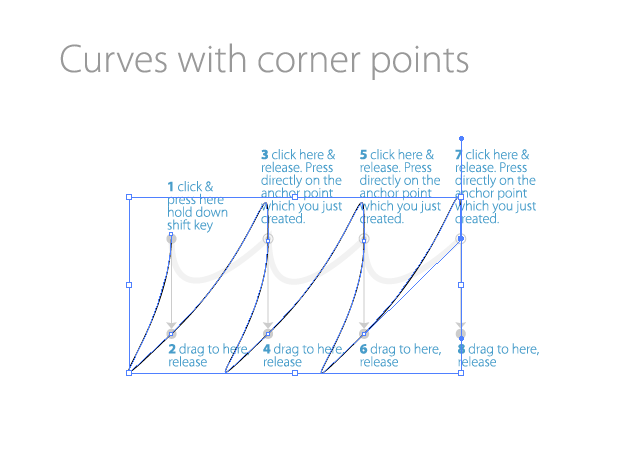


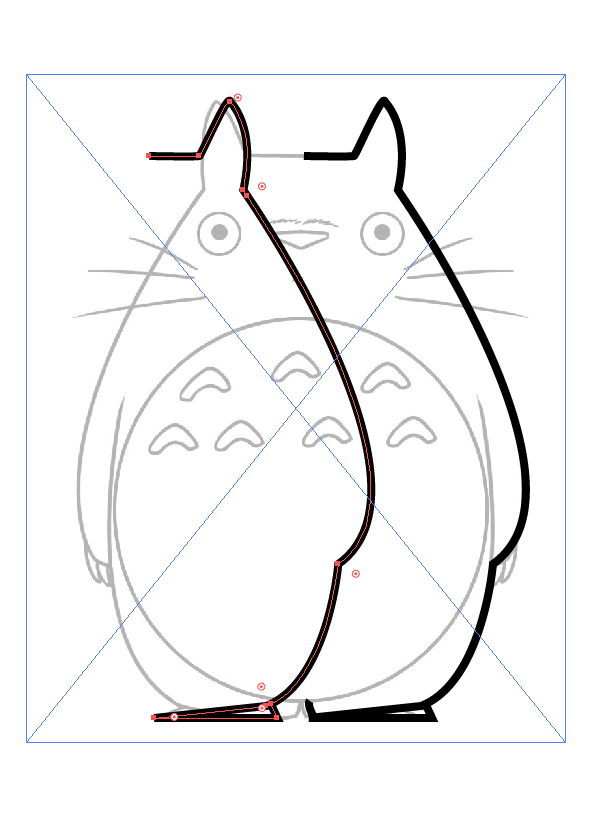








No comments:
Post a Comment